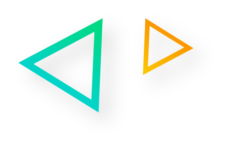Quite a unique tool on the market, Atlas is a new offering from Atlassian that socialises project monitoring. Here’s how it works.
Showcasing projects and teams
Atlas can be seen as a social network dedicated to project tracking and communication. Closely connected to Jira, Trello or Asana, the solution adds a welcome layer that significantly improves the monitoring of project progress, compliance with deadlines, and simply the meaning of each project and the links between each assignment. Each project can be presented: its goal, its challenges, the team assigned, milestones, estimated delivery, etc. Atlas can be used to describe a project, and retrieves project data to provide simple and even fun monitoring dashboards.
Above all, it puts people in the spotlight. You can quickly see who’s working on what, and to what extent. The project areas put teams in the spotlight, and each person has a profile sheet listing projects, tasks and skills or specialities.
Atlas maps projects and people, and allows sharing and conversation around projects, in the style of a corporate social network.
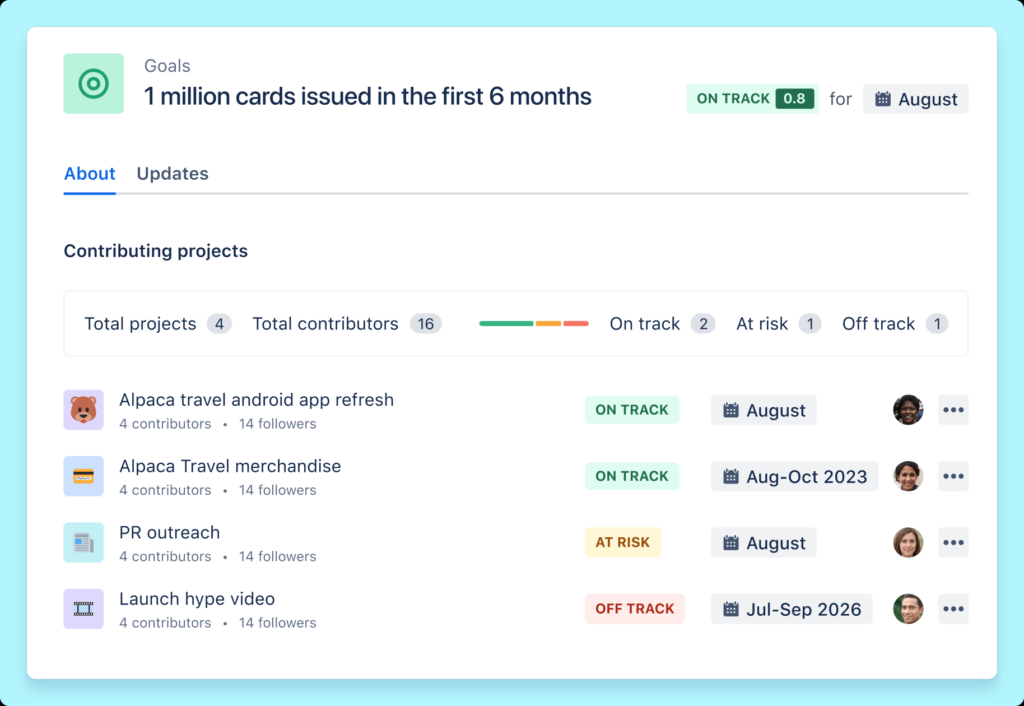
A skills directory that works?
Through its project-based approach, or simply the way it organises day-to-day work, Atlas gives meaning to the notion of a directory. Where traditional corporate social networks have failed to give real meaning to profile sheets, which were mainly used to contact people without succeeding in democratising the notion of a skills directory, Atlas has perhaps found the right recipe.
Communicating about one’s qualities and skills is not a practice that has caught on in organisations, unlike the notion of microblogging or activity feeds, which is so dear to corporate social networks. On the other hand, it’s much easier to communicate what you’re working on, and what tasks you’re doing. And this information, by definition, will give an idea of each individual’s profile. Atlas uses this as the basis for building its social network of employees associated with projects and activities.
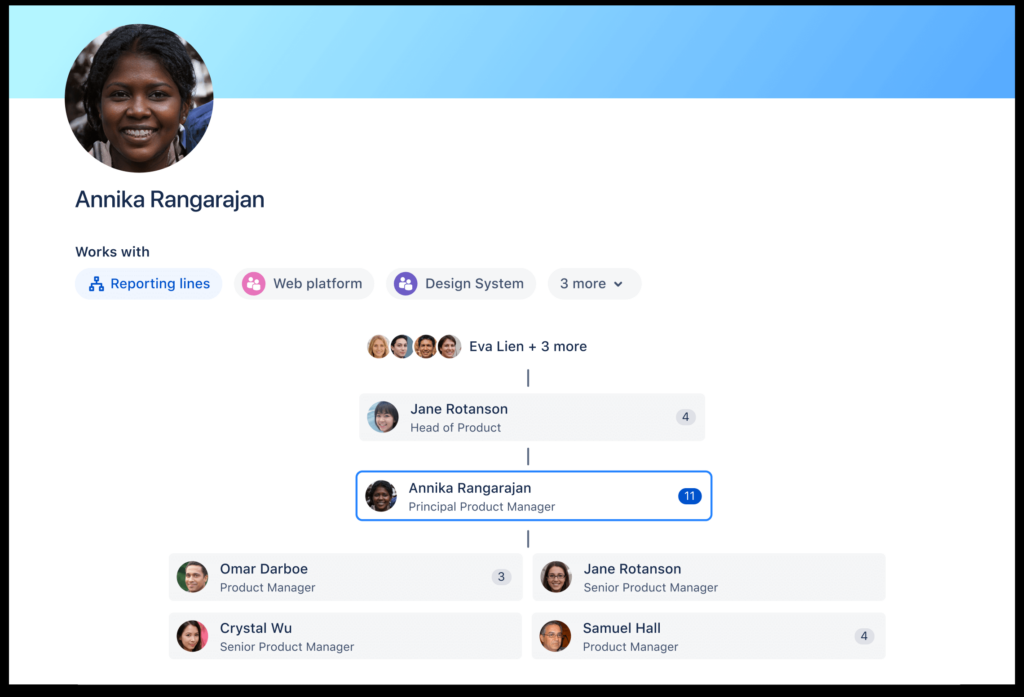
A great promise, but for whom?
Atlas is full of promise, in terms of adding value to projects, aligning teams more effectively, highlighting skills, and so on. What’s more, Atlas is almost completely self-contained, connected to your project management tool (currently Jira, Trello or Asana).
What’s more, you don’t even have to pay for a licence, as there is a free edition for the whole organisation (currently limited to 35,000 users, as with all Atlassian Cloud products). Paid editions offer advanced functionalities, more governance and security capabilities.

In fact, Atlas is an excellent idea for organisations that are very mature in their use of Jira and its best practices. Otherwise, Atlas could be misleading or even counter-productive. Atlas uses clear-cut project data and progress reports that are filled in on time. The solution offers great prospects, but is at the mercy of the teams’ misuse of Jira. On the positive side, the deployment of Atlas is an opportunity to rationalise and optimise the use of Jira within the organisation. Because if Atlas isn’t connected to a project management tool, it has no reason to exist.
It is therefore an excellent complement to Jira, especially for organisations that have already adopted Jira’s best practices. Otherwise, the only reassuring factor is that the solution is free