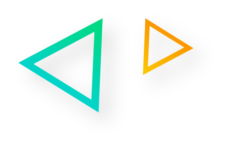Digital reminders? Kanban boards? Project management tool? There are many ways of looking at Trello, but its performance is often underestimated. Its native scope offers its share of innovations, and the tool has its own marketplace. Trello is an easy-to-use tool that has its limits for advanced project management, but is a powerful gateway to agile teamwork.
Trello overview

Trello is a project management tool that was created in 2011 and was acquired by Atlassian in 2017. Trello is designed for all small and medium-sized teams looking to organise their work efficiently and is ideal for simple projects and team collaboration. Trello uses the Kanban method, which involves visualising tasks on a board.
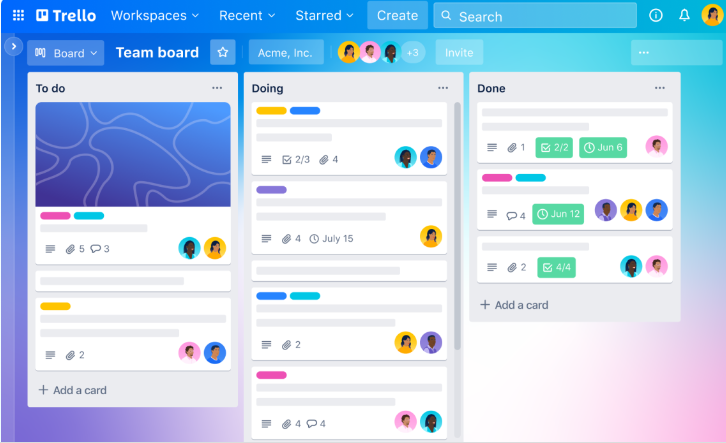
Trello is a simple tool to use. It is in fact a table made up of lists (To do, Doing, Done, but Trello also offers the possibility of customising these lists according to the user’s needs), and these lists contain cards (tasks). As the project progresses, the cards can be moved into the lists.
In addition to the tables, lists and cards, Trello offers different views for visualising projects:
- Timetable
- Calendar
- Dashboard
- Spreadsheet
- Map
- Customised views
Thanks to these different views, employees can visualise their work and their progress. Trello also offers a range of pre-designed board templates that can be used by different teams. By using the templates on offer, teams can not only save time by not having to create boards from scratch, but also benefit from a ready-made template for their projects that is easy to use, which can lead to greater productivity and better task management. Here are just a few examples of these templates: templates for marketing, recruitment tracking, project management, remote working and much more…
Trello Innovations
Trello offers a number of interesting collaboration features. These include advanced checklists, which allow you to keep track of sub-tasks by assigning members and setting deadlines. In addition to advanced checklists, there are also custom fields, which allow you to add more information and more precision to Trello cards, such as numbers, dates, drop-down lists, tick boxes, etc.
Trello also offers a very interesting feature that reduces the time spent on repetitive actions by making it possible to automate them. Thanks to the rules set up in Buttler, several tasks can be automated, such as moving cards to lists, adding members, sending notifications, etc.
Automating tasks allows employees to manage their time better and focus on the most important tasks.
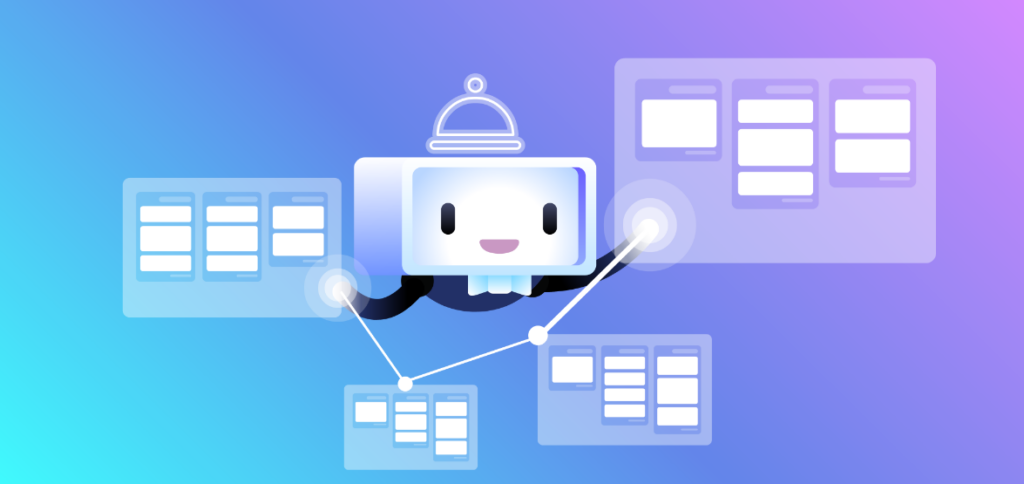
Pricing plans
Trello offers simple subscription models, with both free and paid options.
| Subscription | Cost / user / month | Features |
|---|---|---|
| Free | 0$ | Basic functionality: unlimited boards, 10 boards per workspace |
| Standard | 5$ | Features of the free version + customer support, advanced checklists, unlimited tables… |
| Premium | 10$ | Standard mode features + different views, data export, order execution administration, premium support 24/7… |
| Enterprise | 17.50$ | Premium mode features + unlimited workspaces, power-ups administration, 24/7 business support |
Trello Power-Ups
To enhance Trello, there is a wide selection of applications called Power-ups that offer new features to make team collaboration even easier.
Jira
L’intégration Jira-Trello, permet d’associer les tickets Jira aux cartes Trello afin de permettre aux équipes de collaborer efficacement et éviter de passer d’un outil à l’autre.
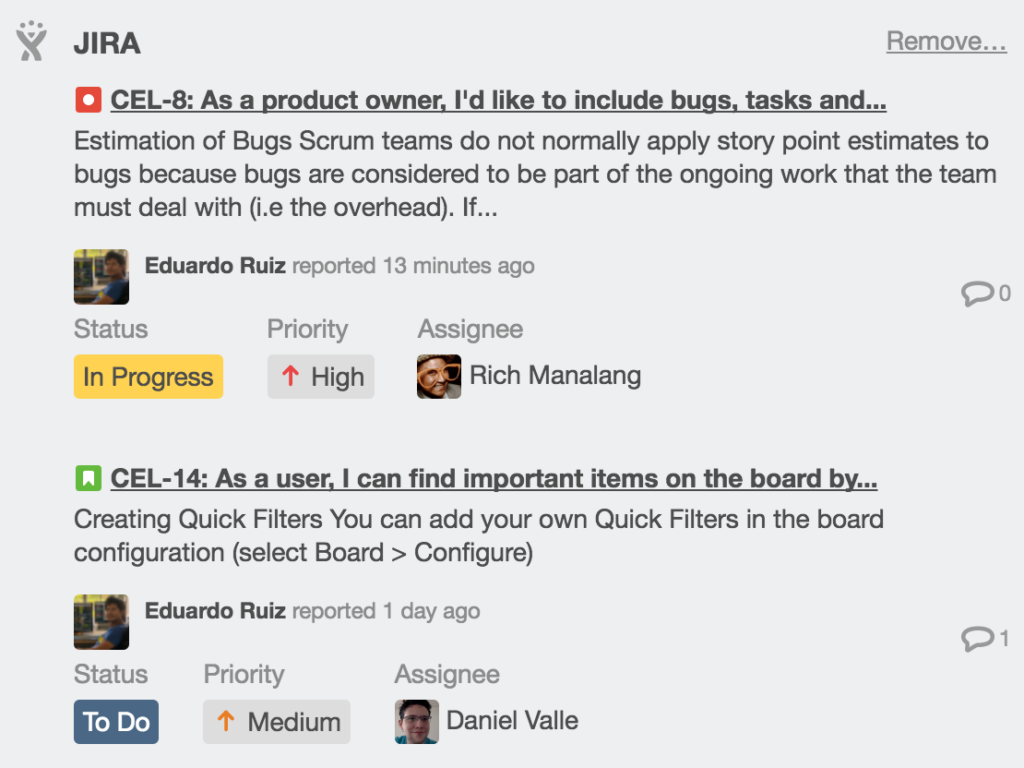
GitHub
GitHub for Trello is an integration that facilitates collaboration between teams working on development projects by allowing teams to track all ongoing activities on GitHub directly from their Trello boards.
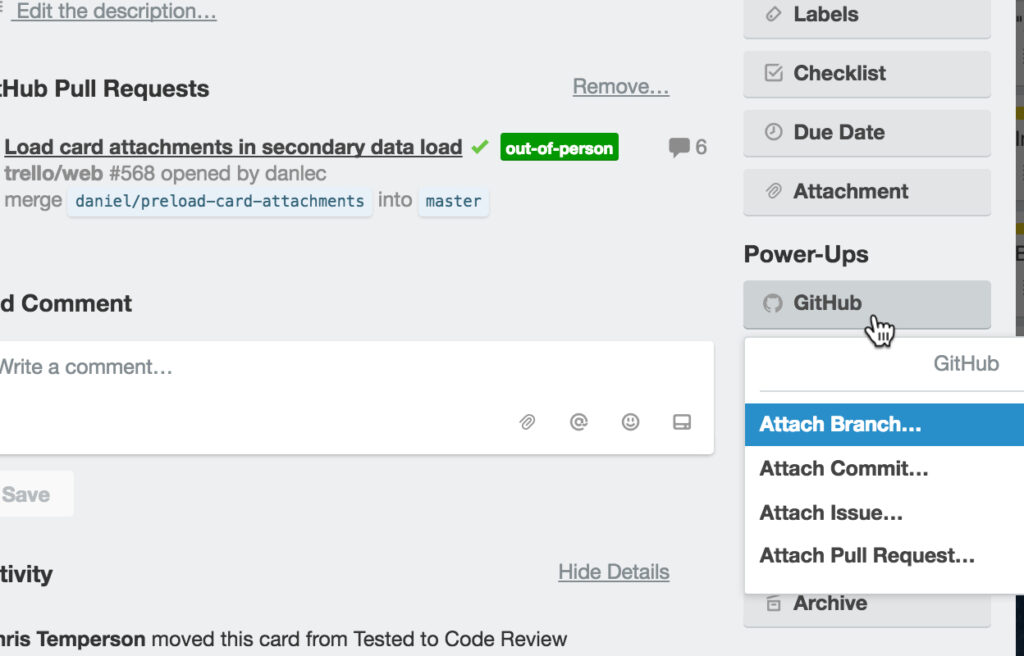
Google Drive
Google Drive is one of the most widely used power-ups. This tool allows users to attach their files to Trello cards. With a single click, files are centralised in one place, saving team members time and improving collaboration.
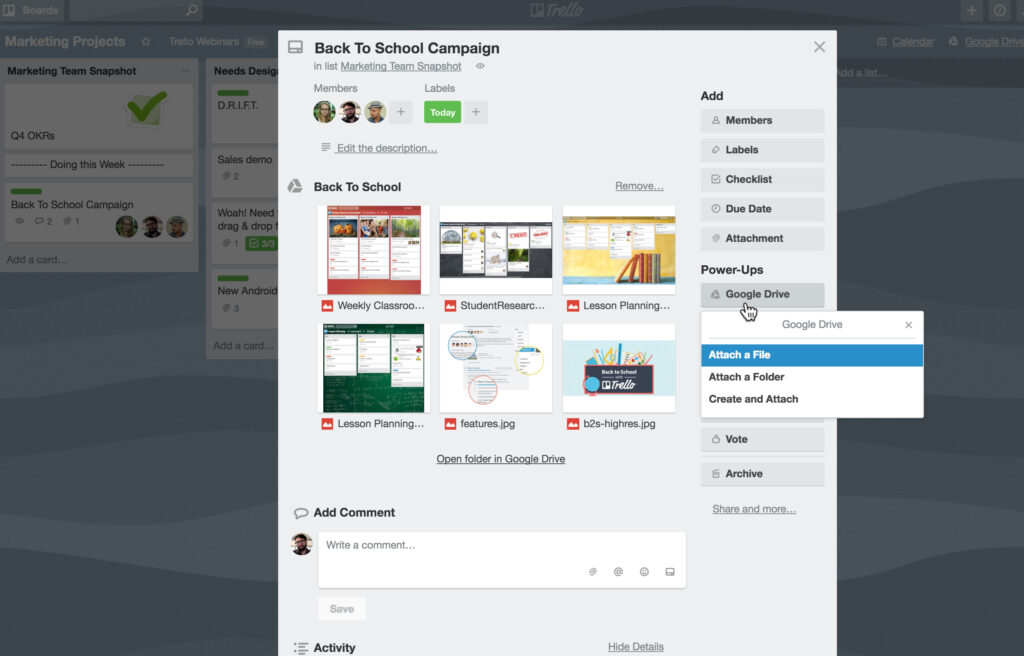
Google Chat
The Google Chat power-up is useful for teams who want to follow the progress of their project in real time. Thanks to Google Chat for Trello, team members can receive alerts about changes made to their boards.
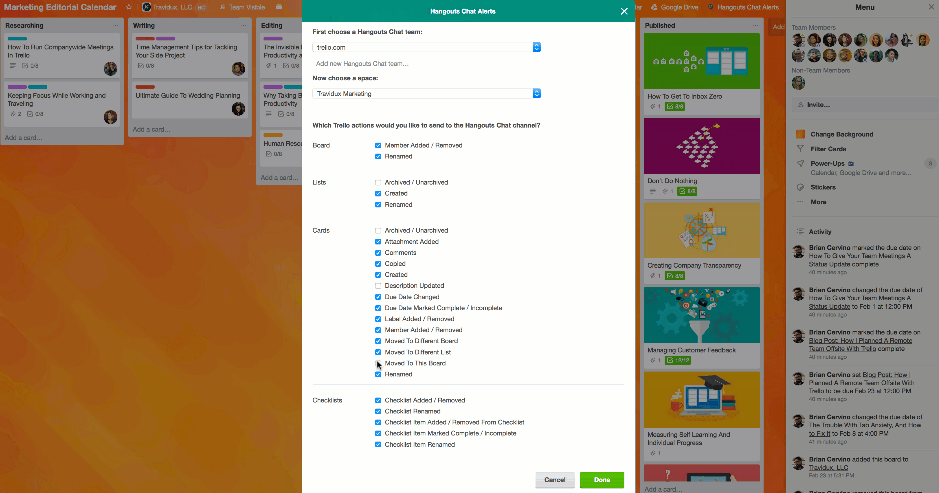
Slack
The Slack power-up facilitates and improves communication between employees, so team members can talk to each other about cards or make comments.
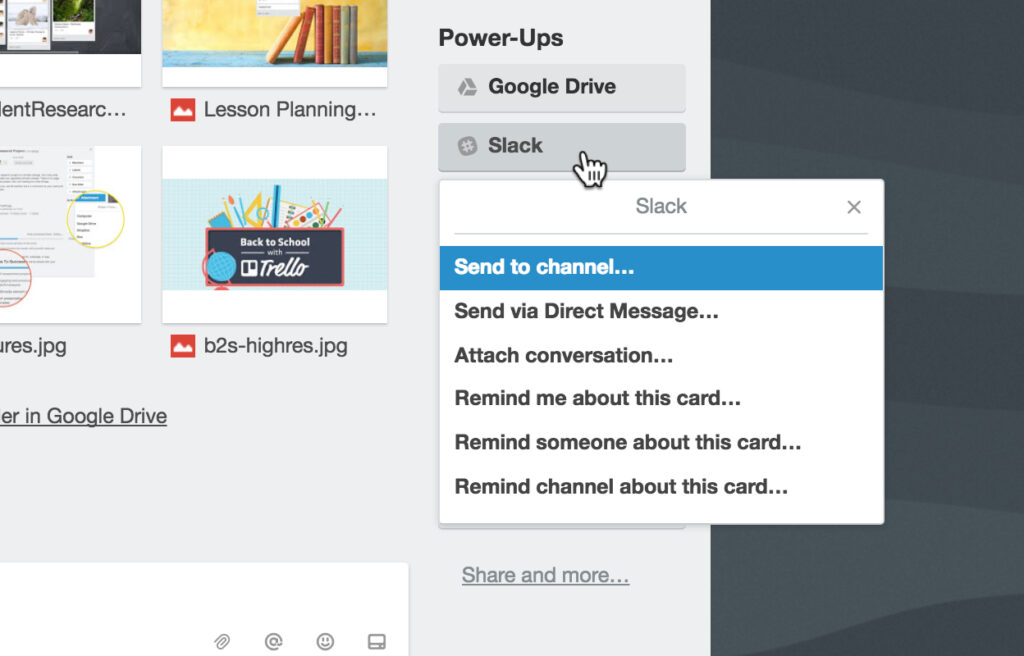
Voting
To facilitate collaborative working and exchanges between employees, Trello has introduced Power-up Voting, which enables votes to be cast on Trello cards.
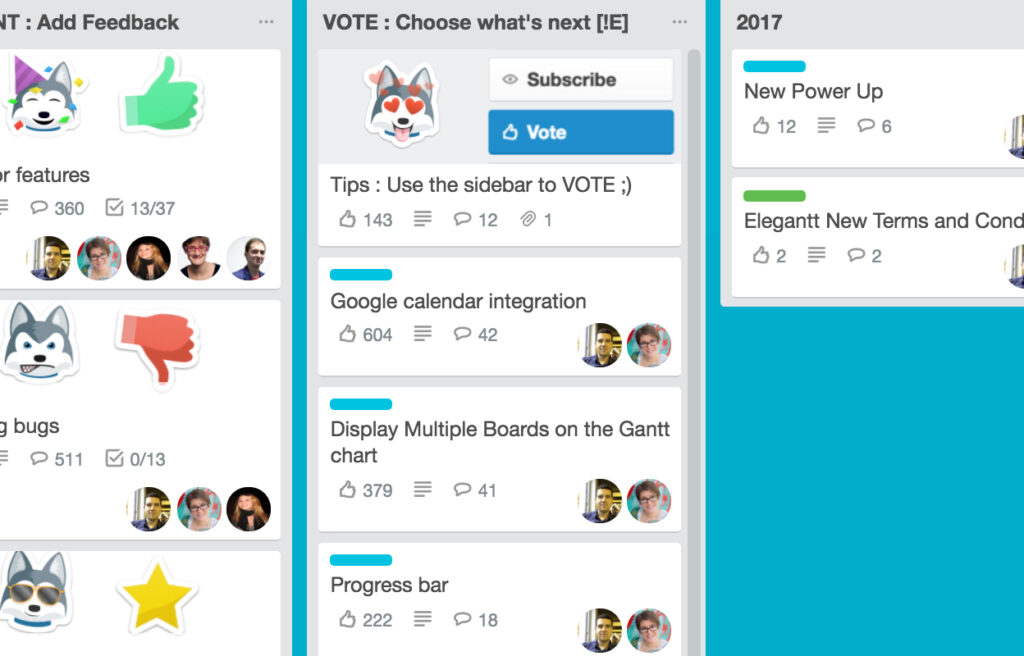
List Limits
To help you work together more effectively, manage projects and allocate tasks more efficiently, Trello offers List Limits, a power-up that lets you set a specific number of cards in each list.
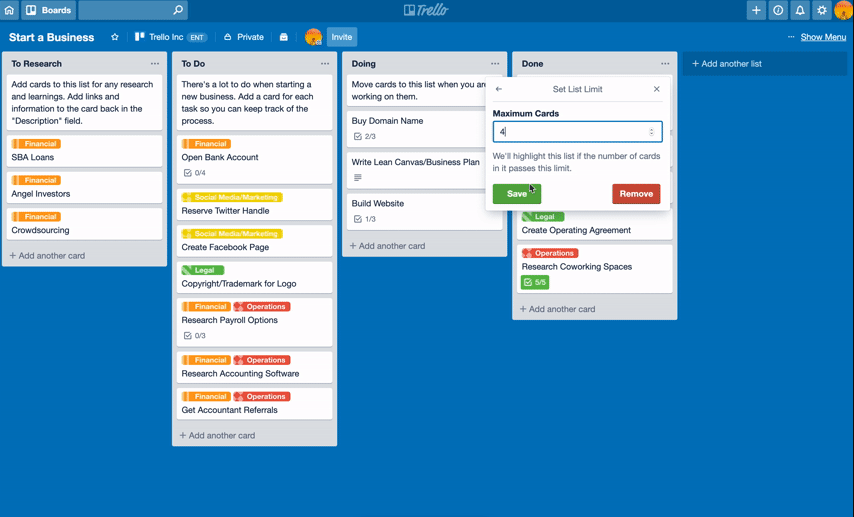
Evernote
Grâce au power-up Evernote pour Trello, les utilisateurs ont la possibilité soit de créer des notes et de les joindre aux cartes, soit de créer des notes directement à partir des cartes Trello.
Trello, Jira’s little brother

Although Trello is considered to be Jira’s “little brother”, it does have its limitations, for example when it comes to project management and reporting.
As mentioned above, Trello is an easy-to-use, visual and intuitive project management tool. It is perfectly suited to simple projects and team collaboration. However, compared with Jira, Trello can lack advanced project management features, making it less suitable for complex projects. In terms of reporting, Trello offers limited functionality that can make it difficult to track project progress.
Trello is therefore a very good springboard to more structured agile methods and more advanced tools such as Jira. A good way to start working in an agile way.